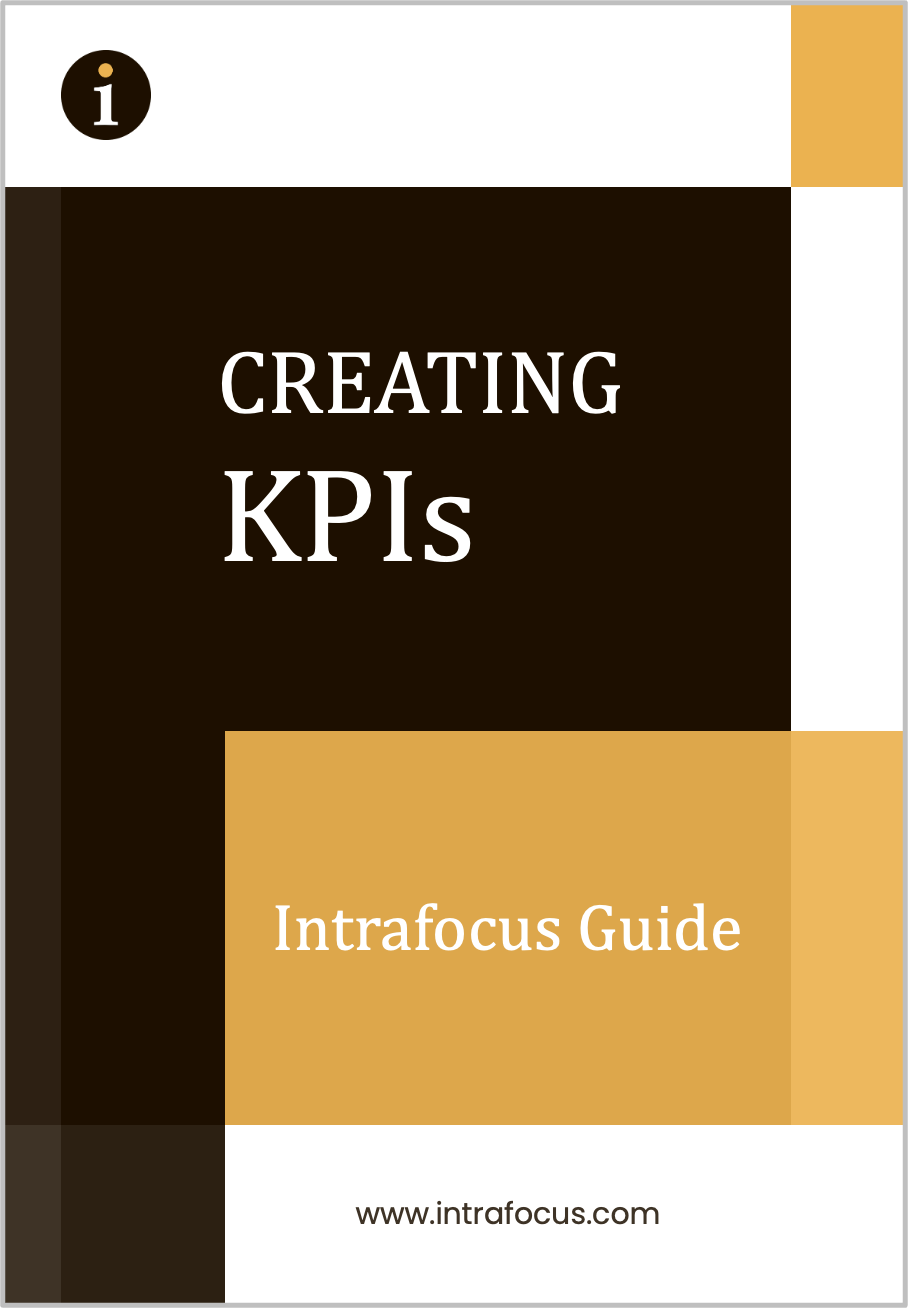We recently received an e-mail promoting a blog entry from the Measureology Blog entitled “Dashboard Tools Commit the 6 Deadly Design Sins”. The subject matter is one close to our hearts. There are numerous ‘dashboard’ tools on the market, all trying to differentiate themselves by providing the latest, greatest visualisation technology. We would be the first to admit that data visualisation can vastly improve interpretation. Looking at rows and columns full of numbers is a task best left to accountants who, for one reason or another, have the skills and mindset to make sense of data that thoroughly confuses the rest of us.
However, as Measureology quite rightly points out in the article, poor visualisations can have the opposite effect completely. That is, they leave the user confused and bewildered.
The six deadly design sins that Measureology identify are:
- Exceeding the boundaries of a single screen.
- Supplying inadequate context for the data
- Choosing inappropriate display media
- Ineffectively highlighting what’s important
- Cluttering it with useless decoration
- Misusing or overusing colour
We would recommend you take a good look at the article if you want to see examples of these ‘poorly constructed’ dashboards. The author has spend a great deal of effort describing why these pitfalls are a problem. However, the article was not rounded off with a view as to what is good practice when creating a dashboard. For this we will turn to the product we promote, QuickScore (or Scoreboard if you do not want to use the Balanced Scorecard language). QuickScore allows you to build PKI scorecards and then display relevant information the scorecards using dashboards.
However, the first thing you will notice when you start to use the dashboard functions in QuickScore is that they are highly restrictive. There is only one speedometer, there are only two slider gauges, there is only one line graph, there is only one bar chart. If you want more then tough, they are not there. This was a conscious software development decision. When creating a dashboard the primary consideration is the efficient display of the data, it is not how many different ways I can display the data using multiple speedometers and gauges. The architecture behind the software was to ‘keep it simple’, display only what you need to display.
There are two golden rules that we recommend to our customers when building a dashboard:
- Keep it simple, display only what you need to.
- Never use a dial or gauge in isolation, always include some history (line chart or bar chart)
If you would like more information on the second rule, then read our article on XMR charts which explains why you should never look at snap-shot data but need to understand what may have caused a run into an amber or red position.
If you would like to see some example of dashboards in Quickcore, then why not take out a free 30 day trial.