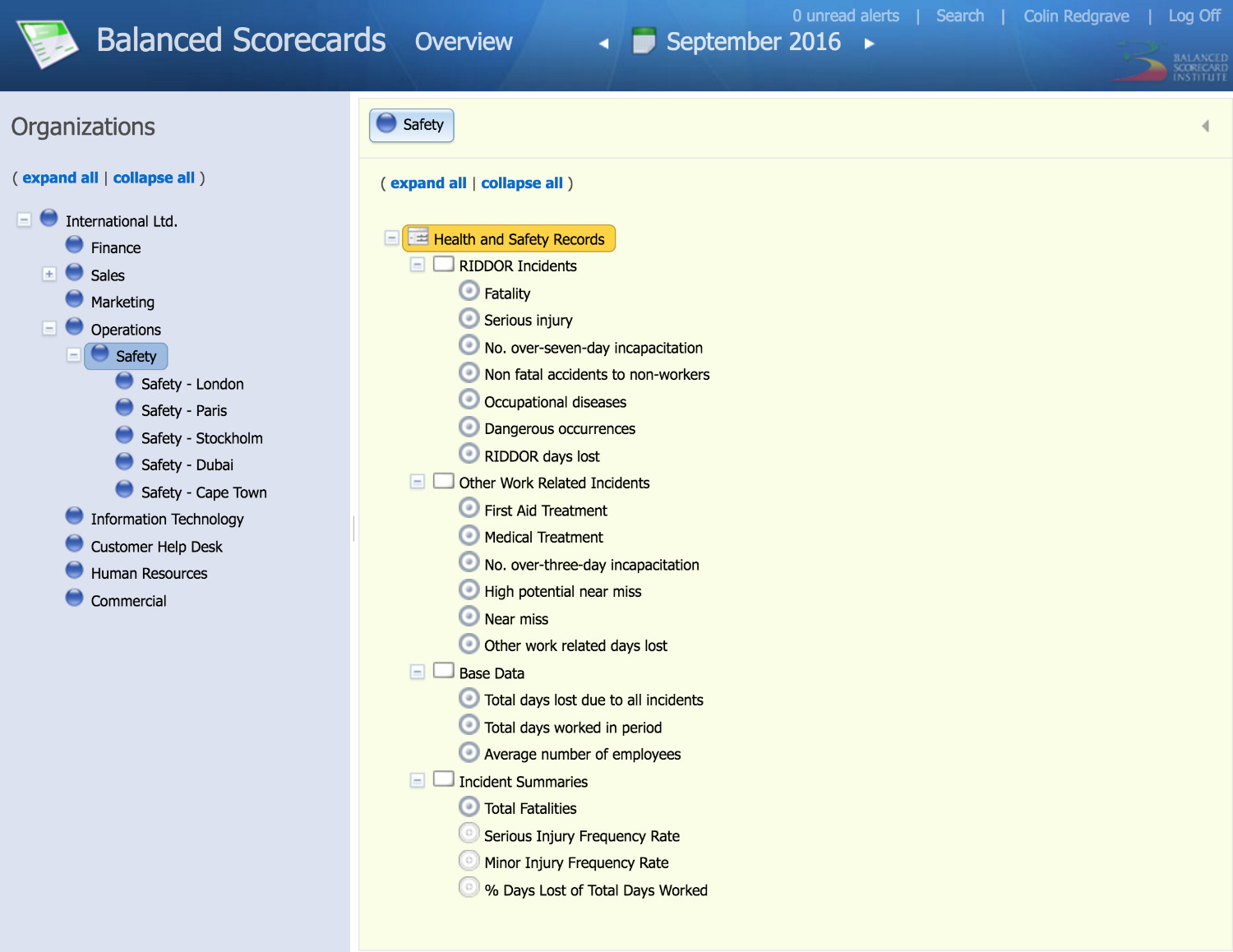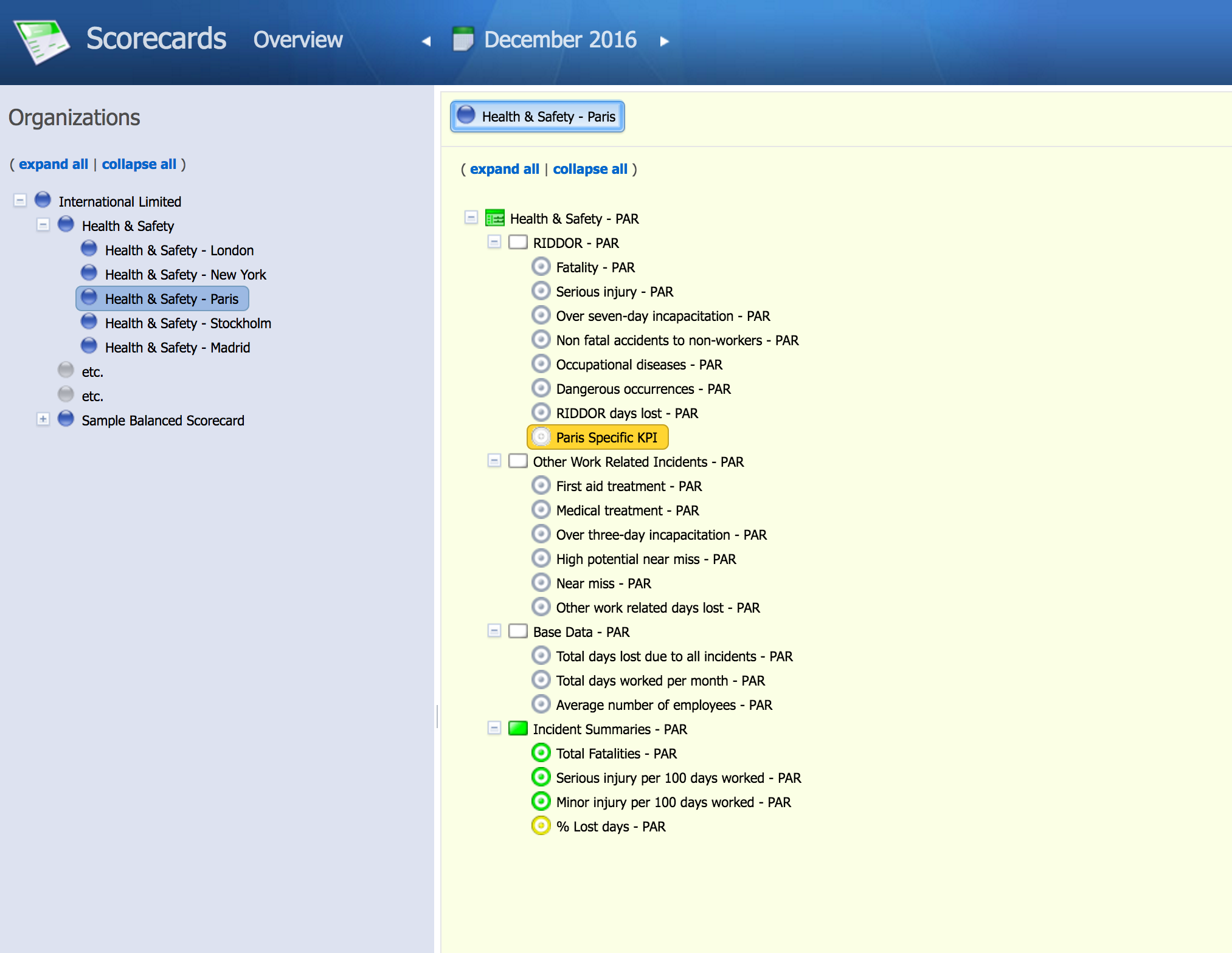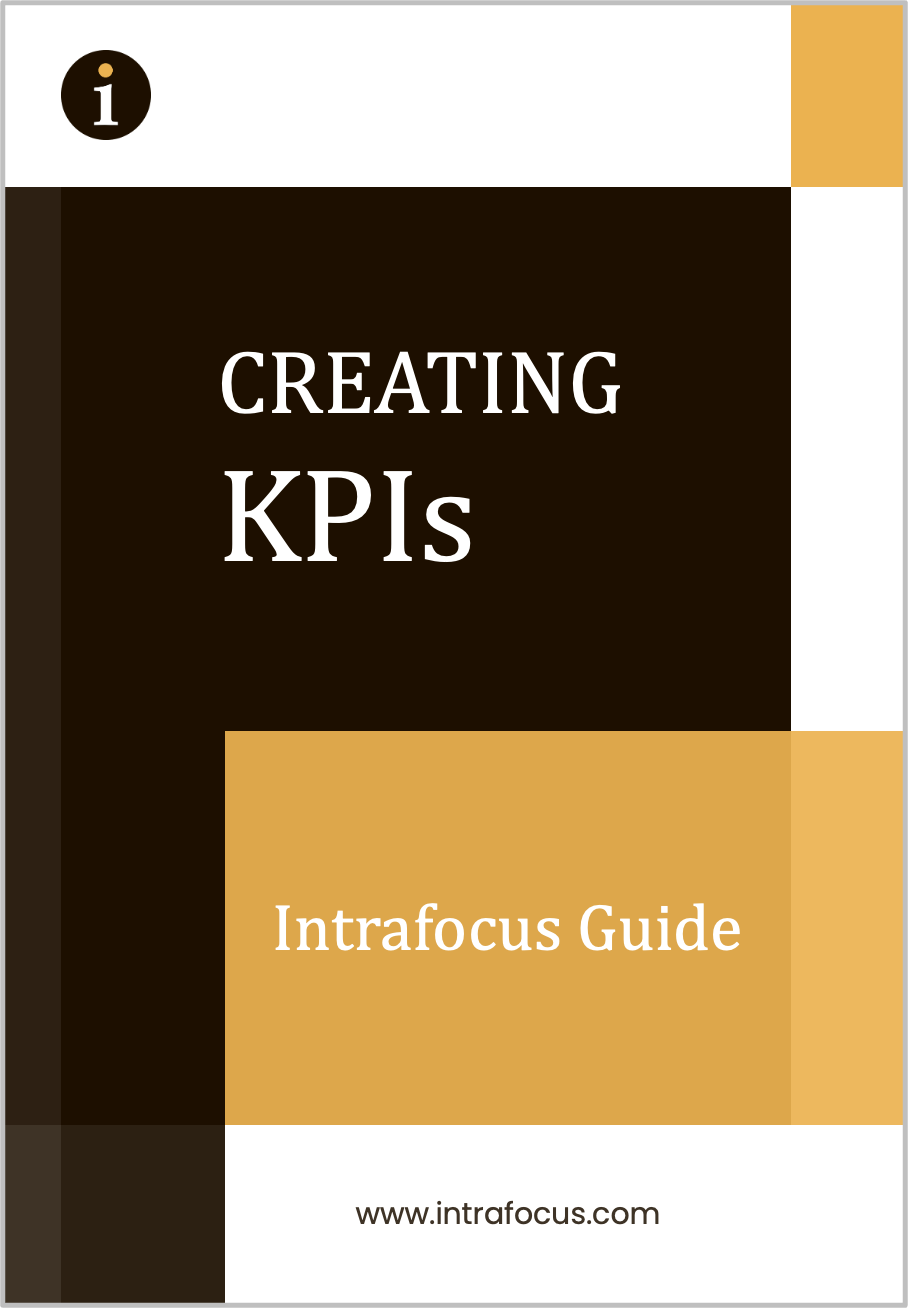One of the most exciting new functions added to Version 2.16 of Scoreboard and QuickScore is the ability to create a master scorecard and cascade it to multiple departments. When automatic value rollup is included this becomes immensely powerful.
The departmental scorecards are ‘linked’ so that any changes made to the master will automatically change the departmental scorecards. Furthermore, by clicking on the ‘rollup’ option, all values entered into the departmental scorecards will automatically be rolled up to the upper levels.
Why is this so exciting and worthy of a post here? It means the management of scorecards has become a whole lot easier, this is potentially a first in the industry!
Multiple (even hundreds of scorecards) can be managed through a single master scorecard. Let’s look at the example of a Safety scorecard. Nowadays, certainly in the UK, it is a legal requirement to report any work related incidents. These need to be reported in a standard format prescribed by the government. Typically an organisation will require all departments to fill in a spreadsheet that is sent to a central location and collated to create an HQ position. This can be fraught with error and very time consuming.
The new cascading scorecard functionality means that one master scorecard can be created and maintained from which multiple ‘slave’ scorecards can be generated. As soon as a department completes its scorecard, the values are automatically rolled up to the HQ position. In other words, the hours of spreadsheet collation is avoided entirely and the accuracy of the final result is guaranteed (provided the input was correct of course!).
Does this mean that the departmental scorecard is dictated by the headquarters? The answer is yes and no. Yes, in that the elements that are ‘required’ by the HQ are cascaded and cannot be changed. No, in that the department can add specific departmental elements to the scorecard that will not be rolled up to the HQ position.
The screenshots below show a typical master safety scorecard structure followed by a departmental structure. In these two examples you can see that the two scorecards are identical other than the identifying suffix and the addition of a Paris specific safety metric:
And with the Paris specific safety metric:
In this case the Paris office has decided it needs to monitor Road Incidents as a priority item.
Try it yourself, take a look at Spider Impact and take out a free trial.