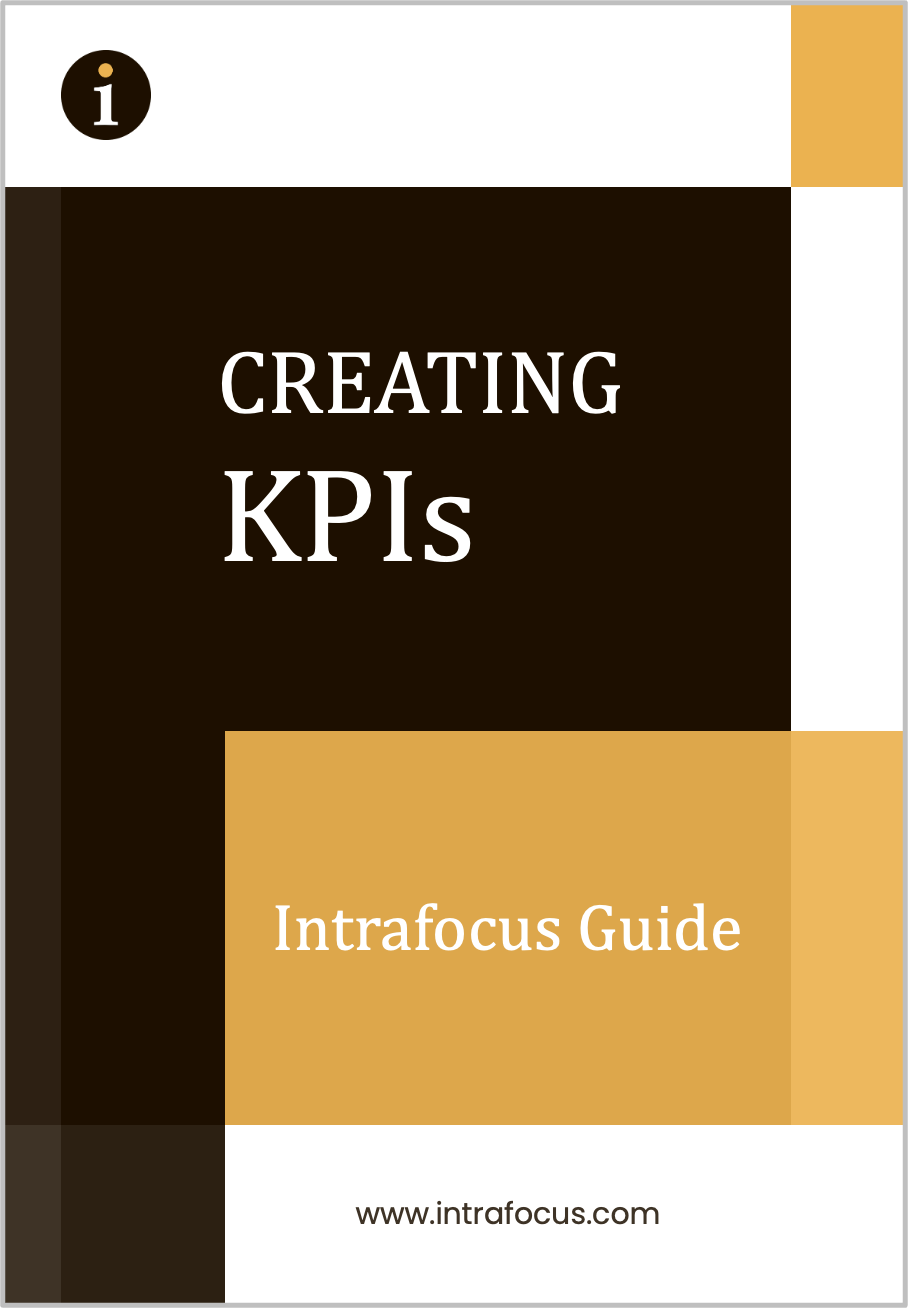To manage Key Performance Indicators (KPIs) effectively you need an established KPI software solution. Some organisations have the benefit of fully integrated ERP, CRM and Finance systems, however, most do not. For most organisations pulling together a monthly report requires individuals to collate data from the various system and build templated spreadsheets or PowerPoint presentations. Unfortunately, this gives rise to errors and frequently results in the wrong interpretation of the data.
You might find this Template RFP useful if you are about to start the selection process.
Purchasing a cost-effective dedicated KPI management tool is the best way to go. But what should you be looking for when making a product decision? Here are a few things that you should consider:
Ease of Use
First and foremost, the solution must be easy to use. This means you should be able to install the system quickly and be able to build a set of scorecards in hours rather than weeks or months. All new applications require some ‘study’ time but once taught the application should be intuitive. If you are not offered a free trial, then avoid the solution, it is probably too complex. Once you have a free trial, check to see what level of support you are offered to get started. A couple of free demonstrations should be a minimum.
Scorecards
KPI management is all about building scorecards. Typically, a scorecard will consist of three or four themes, a set of objectives and a set of measures (KPIs). However, there are many instances where a scorecard might be more, or less complicated. For example, a financial scorecard might simply restate a Profit and Loss statement. A call-centre scorecard might just focus on KPIs and not have any objectives. Therefore, the application must be flexible enough to create any scorecard structure that is required.
Dashboards
A scorecard is a great way to build a set of KPIs and relate them to objectives or place them into common areas of interest. But, a scorecard cannot draw disparate items together into a single view to make comparisons. The application should allow you to quickly assemble data from various scorecards into a cohesive and informative whole. The best systems will provide a variety of dashboard objects such as gauges, charts, tasks, milestones, bubbles and free text areas, but they should not overwhelm the user.
Strategy Maps
A strategy map is a specific type of dashboard. KPI scorecards are often used to manage a strategic process, for example, the Balanced Scorecard methodology. A strategy map usually consists of an arrangement of strategic objectives in a ‘bubble’ format. The bubbles colour-up to red, amber or green and have a drill-down function to reach the underlying KPI data.
Alerts
Alerting should come as standard in any KPI management application. Alerts should be definable at a system and individual level. For example, system reminders for users to update metrics when they are due or overdue. Or personal alerts, for example, to be notified when a KPI value goes below a certain threshold or a note has been added.
Initiatives, Tasks and Milestones
Large projects are usually managed separately to a scorecard using a project management process. However, there are often initiatives associated with projects that are managed as part of the scorecard. Typically, these are set up as tasks and milestones and connected to an objective or a KPI. It is important for the application to be able to set up these objects and add the relationships. In addition, when a KPI is failing and in-the-red it is important to quickly kick off a task to remedy the situation. The KPI management tool should have this basic function.
Row and Column Reports
Creating scorecards and visually impressive dashboards can really help the reporting process. But there will always come a time when the data needs to be examined in a typical spreadsheet layout, that is a set of rows and columns. The application should have this provision and include an export function allowing users to export to a spreadsheet for further manipulation if required.
Cascaded Scorecards and Templating
Medium to large-sized organisations will typically start with an executive scorecard and want to ‘cascade’ this to its divisions, departments and teams. Any application should allow unlimited levels of cascade. The scorecards should have the ability to link to each other and roll up or roll down data and targets.
For some organisations, the scorecards that are rolled out are the same or very similar. The application should provide a template function where a ‘master’ scorecard can be created. This way, changes to the scorecards structure need only be made once and they will be automatically replicated to lower levels. More sophisticated applications should allow for ‘local’ variants to be made to the sub-levels without impacting the upper levels.
Weighting
Not all elements of a scorecard are equal. As such, the need to weigh elements is important. A KPI management tool should include overall areas or perspectives as well as objectives and KPIs.
Briefings
Typically, an application will include all the objects described above. At some stage, these will need to be pulled together in the form of a briefing. That is, a management report that contains objects like dashboards, row and column reports, strategy maps, initiatives and single or grouped KPIs. The ability to view these in an uncluttered way online as a presentation is vitally important as is the ability to export the final briefing.
Mobile
Mobile is no longer an optional extra. There are more mobile searches conducted on Google than on regular PCs or laptops. It is not necessary to have a mobile ‘app’. In fact, it is often desirable not to, as the app must be downloaded and the interface may differ from the desktop version. Ideally, the application should be built on fully ‘responsive’ web technology providing a consistent user experience across all devices.
Data Import and Integration
Data import and integration is a required feature of any system. At the very least the application should allow bulk update via a spreadsheet. This way, historical data can be entered easily and quickly. In many instances, the number of KPIs being updated in any given reporting period can be very large. In these cases, the ability to create a source data upload spreadsheet can be very useful.
Where data needs to be kept in step with source ERP or CRM or financial systems the ability to connect directly is a bonus. This activity will require some level of IT support to generate the correct database calls to retrieve the data. This is usually a one-off activity and can be used to schedule regular updates.
User Permissions and Security
Typically, KPI management systems are set by default to allow all users to see everything. Generally, this open-access structure is viewed by practitioners as having very positive benefits. However, there will always be times when data must be protected and should only be viewed and manipulated by specific groups or individuals.
The ability to set group and user permissions, in these cases, becomes a required feature.
Data Export and Archiving.
Scorecards, dashboards, reports, initiatives and briefings should have an export facility to formats including Word, Excel, PowerPoint and PDF. The ability to archive all scorecard objects, as well as an entire system should be in place.
Software
Most solutions today are web-based applications and support all the primary web browsers. Some of these can be installed in a local data centre. One of the primary functions of the KPI management system is to centralise data, therefore the application needs to be ‘server’ driven. Desktop, laptop or for that matter tablet or mobile applications that do not refer to a central repository are not desirable.
If you are looking for a system that has all of the functions described above then take a look at Spider Impact® the world acclaimed KPI management tool.