My5 – Sign in
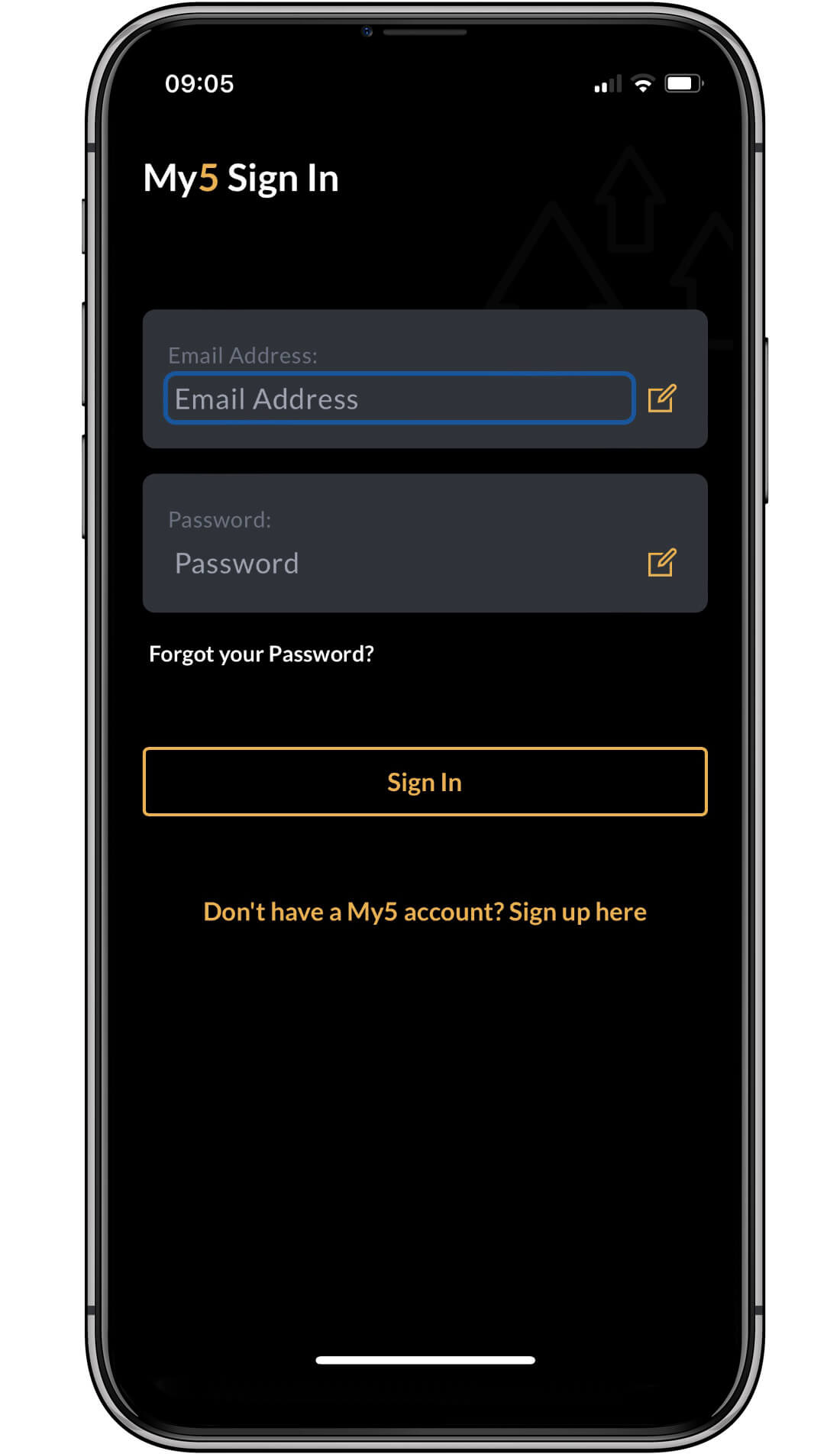
Sign in to My5
By now, you should have added the App to your phone. If not, go to Add App and add the app icon to your phone.
Click on the My5 app icon, and you will see a screen like this one. Add the email address and password you used when you registered.
You will be taken to the default dashboard when you sign in, which is the first in your list of five dashboards.
If you have not added a dashboard or KPIs yet, you will be asked to go to the Add Dashboards and KPIs screen. See below.
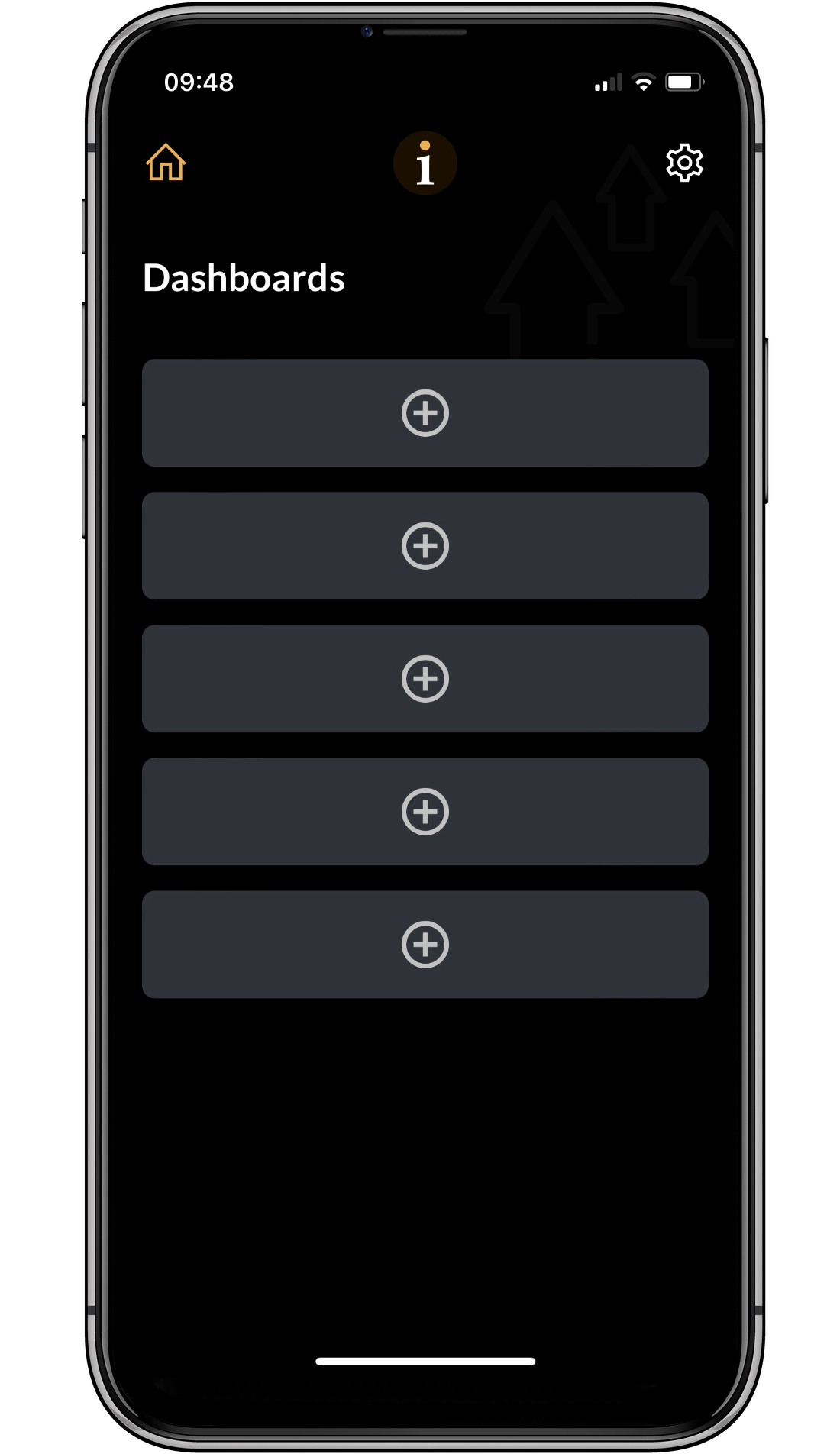
Add a dashboard and KPIs
The very first time you sign into My5 you will see an ‘Add a Dashboard and KPIs’ link like the one in this screen.
You need to add at least one dashboard and a set of KPIs.
Click on the link and you will be taken to the Add Dashboards and KPIs edit screen.
Go to the next user guide.
