You can Subscribe to any Dashboard in the Dashboards section of the application. You will be notified via an Alert whenever a change is made.
To Subscribe, click on the Alerts button in the toolbar to the top-right of the screen. A dialogue box like this will appear:
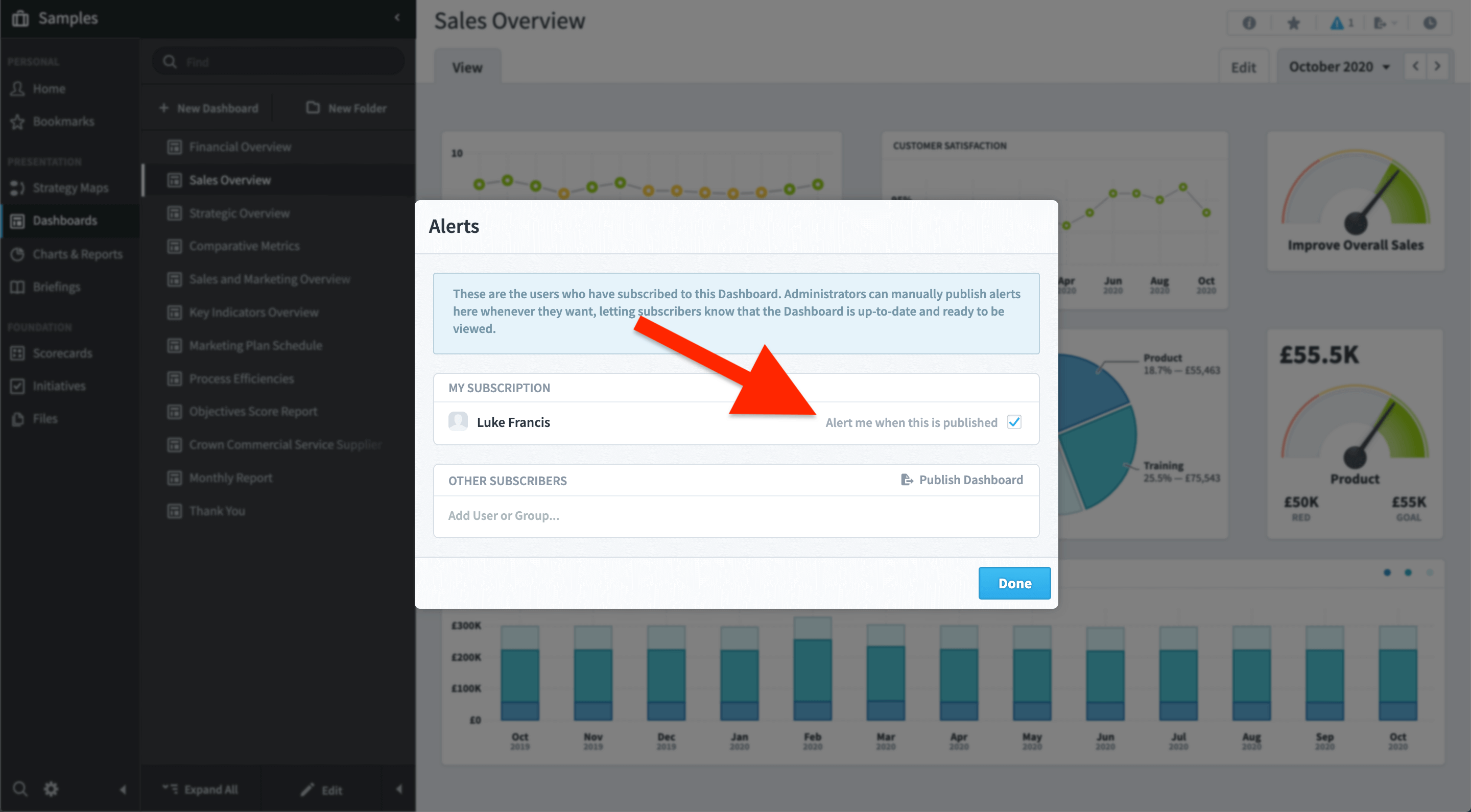
Click on the ‘Alert me when this is published’ check box and then click Done. You will see the Alerts button has turned blue and a number has appeared next to it indicating that the Dashboard has been subscribed to.
